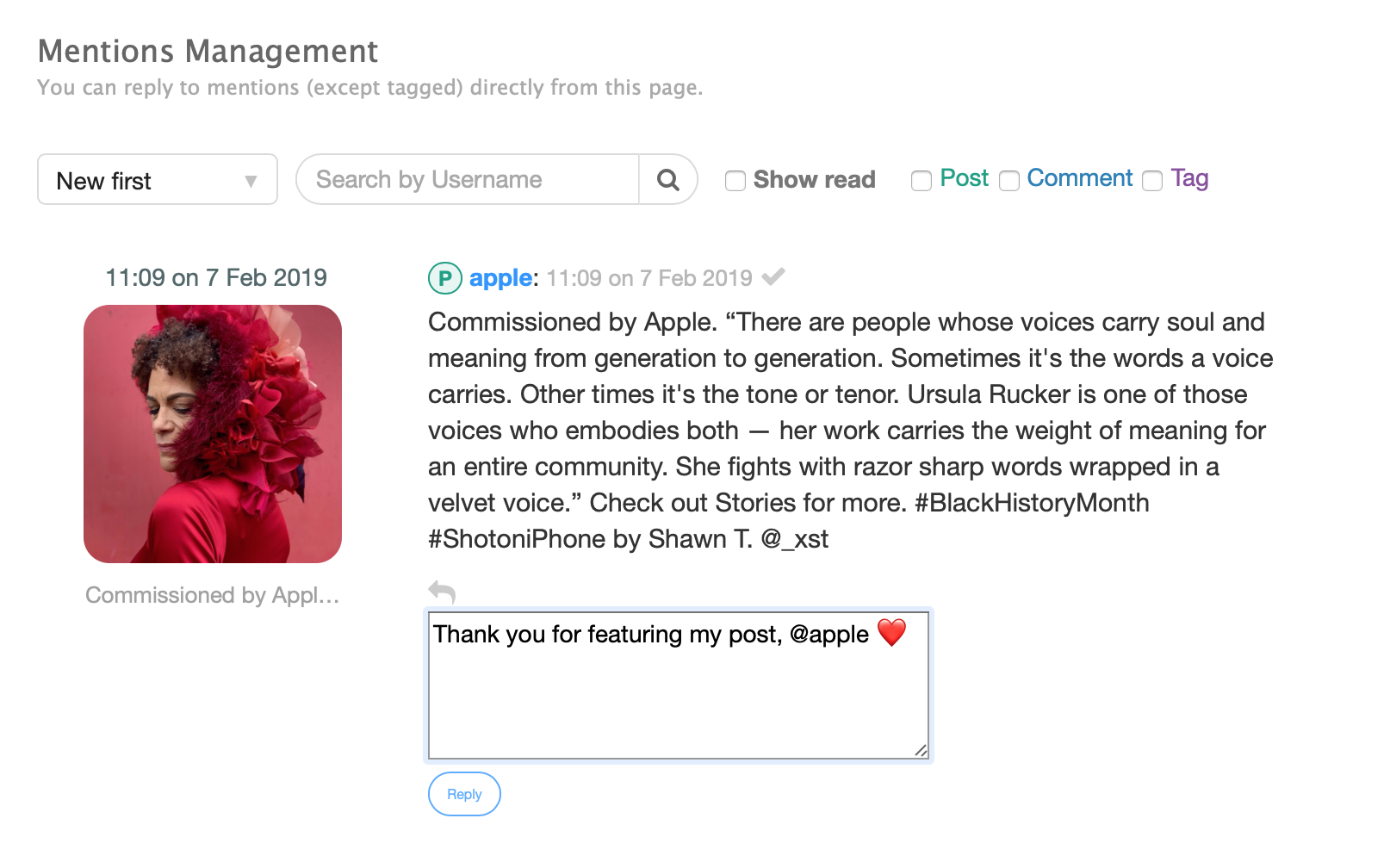Smartmetrics team is happy to introduce you our new feature – “Mentions”. Review of all account mention on one page saves your time, and make analytics easier.
These function helps you to track mentions, filter them by type, and reply directly from service page.
Mentions tracking works for your accounts and shows you mentions in posts (both photo and video), in comments, and as photo tags. The only exception is made for stories.
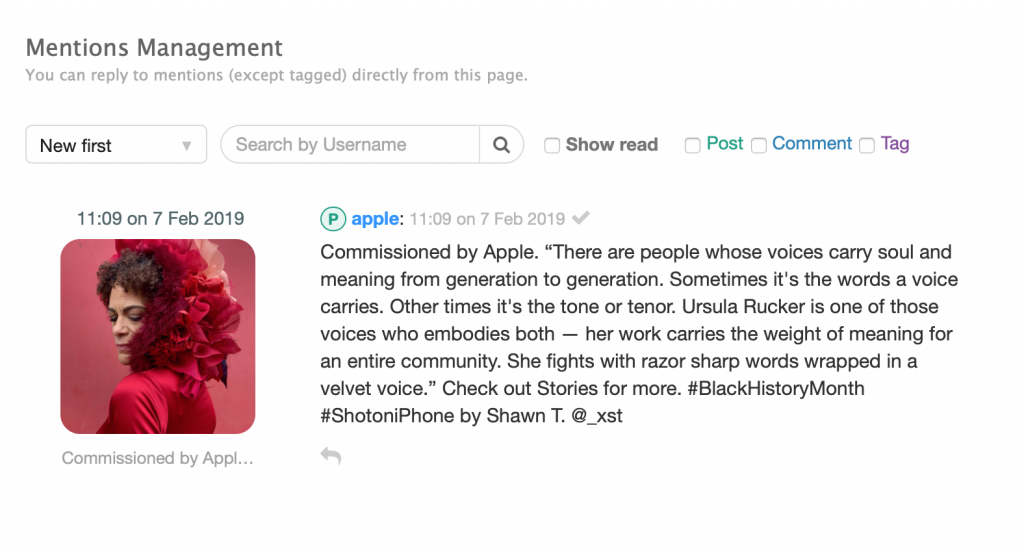
Section “Mentions management” shows previews and text of content. Also to adapt the mention order on the page up to your necessities you can sort them by username, old or new, turn on/off read mentions, and select only posts, comments, or photo tags.
Service gives you possibility reply to the all mentions (except photo tags) directly from the page.
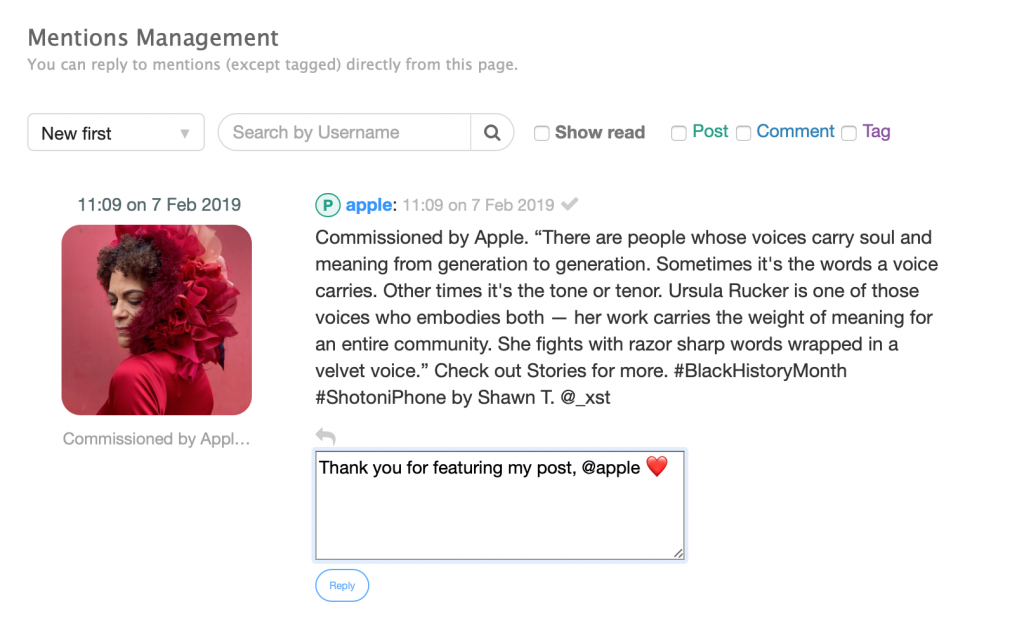
Graph “Mentions activity” shows you count of times your account was mentioned during selected time range. You can chose separately mentions in posts, comments, as photo tags or see them all together. These graph can be imported as image of raw data.
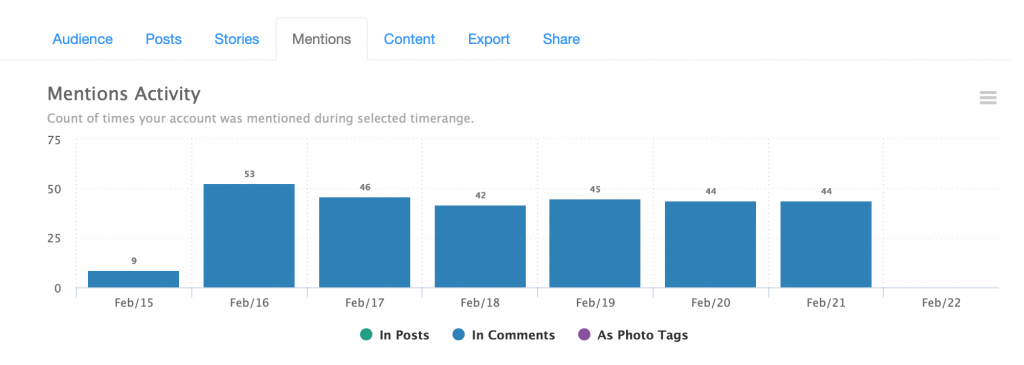
Enabling mentions tracking requires only one additional tracker (as you track one additional account or hashtag) on your subscription, and it can be activated and deactivated at any choice time. Tracking of posts and comments starts after you enabled mentions tracking, history of 1000 last mentions will be collected only for mentions by tagging your account on photos.
For operational analytics number of unread mentions will be indicted on the dashboard to the right of the user account.
The Smartmetrics team hope that our new Mentions feature will simplify your everyday work and you will find it effective and practical. We also will be glad for your feedback for using Mentions and ideas for its improvements.